Network Diagnostics
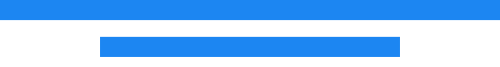
You can test the connections to/of faculty networks by following these steps:
- Test internal faculty network by running
ping 161.246.38.35 - Test faculty’s web services by opening
www.it.kmitl.ac.thin the browser. - Test internal DNS by running
nslookup www.it.kmitl.ac.th. 161.246.38.35 - Test institute’s network by running
ping 161.246.52.21 - Test institute’s web services by opening
www.kmitl.ac.thin the browser. - Check internet connection performance at
speedtest.net
Remark: If you can access www.it.kmitl.ac.th but not external websites (e.g. Google, Facebook), there might be a problem with the institute’s network.
